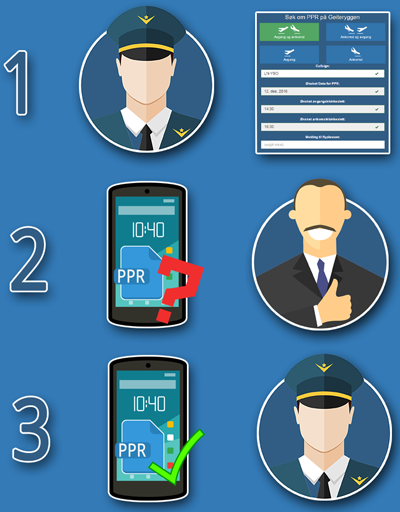
How it works
Here is an overview of how MyPPR works. In case you'd like more details, do not hesitate to contact us. We are happy to set up a test-site so you can try it out for yourself.
- 1.
- A pilot logs in to myppr.no and chooses his/her aerodrome. The pilot fills in the PPR request form.
- 2.
- The aerodromeadmin (CEO or any other named person) reveives an email containing the details of the request, and buttons to approve or deny the request.
- 3.
- The pilot instantly receives an email on his cellphone with either approval or denial of the request, depending on what the aerodromeadmin decided.
After the flight has ended the pilot receives another email, where he/she is instructed to report how many movements where made, and whether the flight was of type touch-and-go.
Nice to know
MyPPR offers lots of functions and settings that you may or may not use for your aerodrome. Here is a list of the most important ones